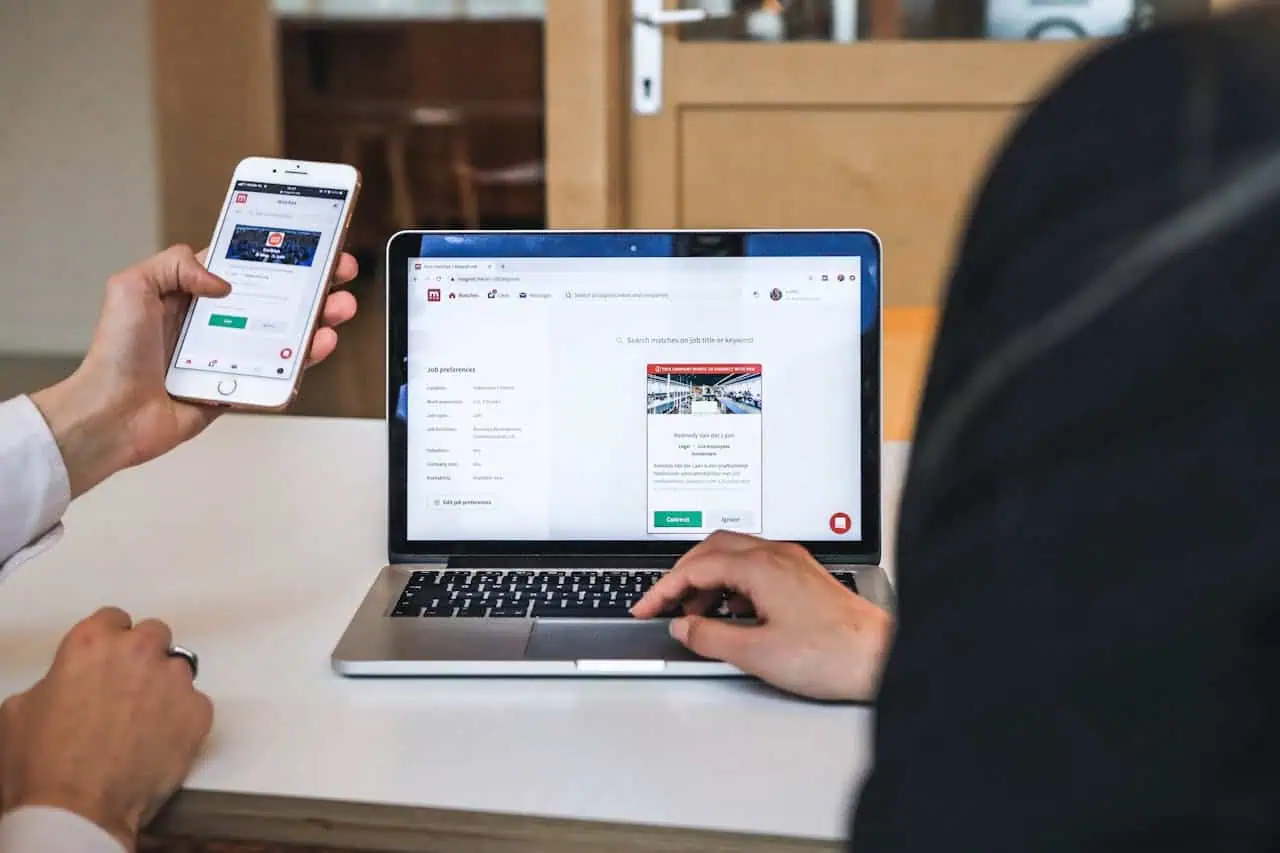Securing your website with an SSL certificate has become a necessity in today’s digital world. Whether you’re running a personal blog, a small business site, or a large e-commerce platform, protecting your visitors’ data is crucial for trust, security, and even SEO rankings. But what if you don’t have the budget for a paid SSL certificate? Thankfully, free SSL certificates are an excellent alternative. In this guide, we’ll explore everything you need to know about free SSL certificates, from their benefits and limitations to a step-by-step installation guide.
What Is an SSL Certificate (Certificado SSL Gratis) and Why Is It Important?
Definition and Purpose
SSL, or Secure Sockets Layer, is a technology that encrypts the connection between a user’s browser and your website. This ensures that sensitive data, such as passwords, credit card numbers, or personal information, cannot be intercepted by malicious actors. Websites with SSL certificates display HTTPS in the browser bar, along with a padlock icon, signaling a secure connection.
The Growing Need for SSL Certificates
The internet is increasingly becoming a target for cybercriminals. Hackers employ various tactics, such as man-in-the-middle attacks, to steal user data. SSL certificates play a pivotal role in mitigating these risks. Furthermore, Google has made HTTPS a ranking factor, meaning websites without SSL may lose visibility in search results. An SSL certificate isn’t just a security measure; it’s a tool for building trust and improving your website’s credibility.
Why Consider a Free SSL Certificate?
Cost-Effective Security
Free SSL certificates offer a no-cost way to secure your website, making them ideal for small businesses, personal blogs, and startups. By providing the same basic encryption standards as paid SSL certificates, they ensure your site meets minimum security requirements without adding to your expenses.
Who Benefits the Most?
Free SSL certificates are particularly beneficial for:
- Personal bloggers who want a secure site without significant investment.
- Non-profit organizations looking to protect donor data.
- Small businesses in the U.S. seeking to enhance customer trust without increasing operational costs.
Reliable Sources for Free SSL Certificates [Certificado SSL Gratis]
1. Let’s Encrypt
Let’s Encrypt is a widely trusted non-profit Certificate Authority (CA) that provides free SSL certificates. It automates the issuance and renewal process, making it user-friendly even for beginners. Let’s Encrypt is supported by major web browsers, ensuring compatibility across most platforms.
2. Cloudflare
Cloudflare offers free SSL certificates as part of its free plan. In addition to securing your site, it integrates with Cloudflare’s CDN, enhancing site performance and security.
3. ZeroSSL
ZeroSSL is another popular choice for free SSL certificates. It features a straightforward user interface and offers free certificates for up to three domains, making it an excellent option for small-scale websites.
Comparison of Providers
| Feature | Let’s Encrypt | Cloudflare | ZeroSSL |
|---|---|---|---|
| Validity Period | 90 days | Flexible | 90 days |
| Ease of Use | Automated | Easy with CDN | User-friendly |
| Support | Community forums | Basic support | Email support |
When selecting a provider, consider factors like compatibility with your hosting service and the ease of installation.
Step-by-Step Guide to Obtaining a Free SSL Certificate
Preparation
Before obtaining a free SSL certificate:
- Check if your hosting provider supports free SSL certificates. Many providers, such as Bluehost or SiteGround, integrate with Let’s Encrypt or Cloudflare.
- Back up your website to avoid any unexpected issues during installation.
Installation
Let’s Encrypt Installation
- Access your hosting control panel (e.g., cPanel).
- Locate the SSL/TLS Manager or Let’s Encrypt option.
- Select your domain and click on “Issue Certificate.”
- Follow on-screen instructions to complete the process.
Cloudflare Installation
- Sign up for a free Cloudflare account.
- Add your website by following the DNS configuration steps.
- Enable the SSL/TLS option in Cloudflare’s dashboard.
Troubleshooting Common Errors
- Mixed Content Errors: Ensure all your site’s resources (images, scripts, etc.) are served over HTTPS.
- Certificate Renewal: Most free SSL certificates are valid for 90 days. Set up auto-renewal if available or mark your calendar for manual renewal.
Pros and Cons of Free SSL Certificates
Advantages
- Cost-Free: No financial commitment, ideal for personal and small-scale websites.
- Quick to Implement: With automated issuance, free SSL certificates can be set up in minutes.
- Google Compatibility: Meets SEO requirements, improving your site’s ranking.
Disadvantages
- Limited Features: Free certificates lack extended validation (EV) or warranties provided by paid options.
- Short Validity: Frequent renewals can be time-consuming.
- Basic Support: Free SSL providers often rely on community forums rather than dedicated customer service.
When to Upgrade to Paid SSL
Consider upgrading if your website requires:
- Multi-domain or wildcard certificates.
- Advanced validation features for customer trust.
- Warranty protection for financial transactions.
Impact of SSL Certificates on SEO and Website Performance
SEO Boost
Google prioritizes HTTPS websites, considering them more secure and user-friendly. SSL certificates not only improve search rankings but also enhance click-through rates due to the visible padlock icon.
Performance Enhancements
SSL certificates support HTTP/2, which enables faster loading speeds, especially for resource-heavy sites. A faster website translates to better user experiences and higher retention rates.
Trust Building
Visitors are more likely to trust and engage with websites that display HTTPS. This trust directly impacts customer conversions and loyalty.
Common Misconceptions About Free SSL Certificates
“Free SSL Certificates Are Less Secure”
This is a myth. Free SSL certificates offer the same level of encryption as paid ones. The primary difference lies in additional features like validation and support.
“Only Developers Can Use Free SSL”
Modern tools and guides make it easy for anyone to install and manage SSL certificates, regardless of technical expertise.
Practical Tips for Maximizing SSL Benefits
- Conduct Regular Security Audits
Periodically check your SSL configuration to ensure it remains updated and effective. - Combine with Other Security Measures
Use firewalls, secure hosting, and malware scanners alongside SSL to create a robust security framework. - Avoid Mixed Content Errors
Ensure all resources are HTTPS-compatible by updating links to images, scripts, and stylesheets.
Alternatives to Free SSL Certificates
Paid SSL Providers
If your website needs additional security or features, consider premium providers like DigiCert, GoDaddy, or GlobalSign. They offer extended validation and robust customer support, making them suitable for high-stakes websites like e-commerce platforms.
When to Choose Paid SSL
For large-scale businesses, paid SSL certificates ensure comprehensive protection and a higher level of trust among customers.
Conclusion
Securing your website with an SSL certificate is no longer optional—it’s a fundamental requirement in today’s digital age. Free SSL certificates are a practical solution for personal blogs, small businesses, and non-profits, offering essential encryption without the added cost. By following this guide, you can choose a reliable provider, install your certificate, and reap the benefits of improved security, SEO rankings, and visitor trust. Start your journey toward a safer website today!
Call-to-Action
Ready to secure your site? Explore free SSL providers like Let’s Encrypt or Cloudflare today. Have questions or experiences to share? Leave a comment below—we’d love to hear from you!
Also read: