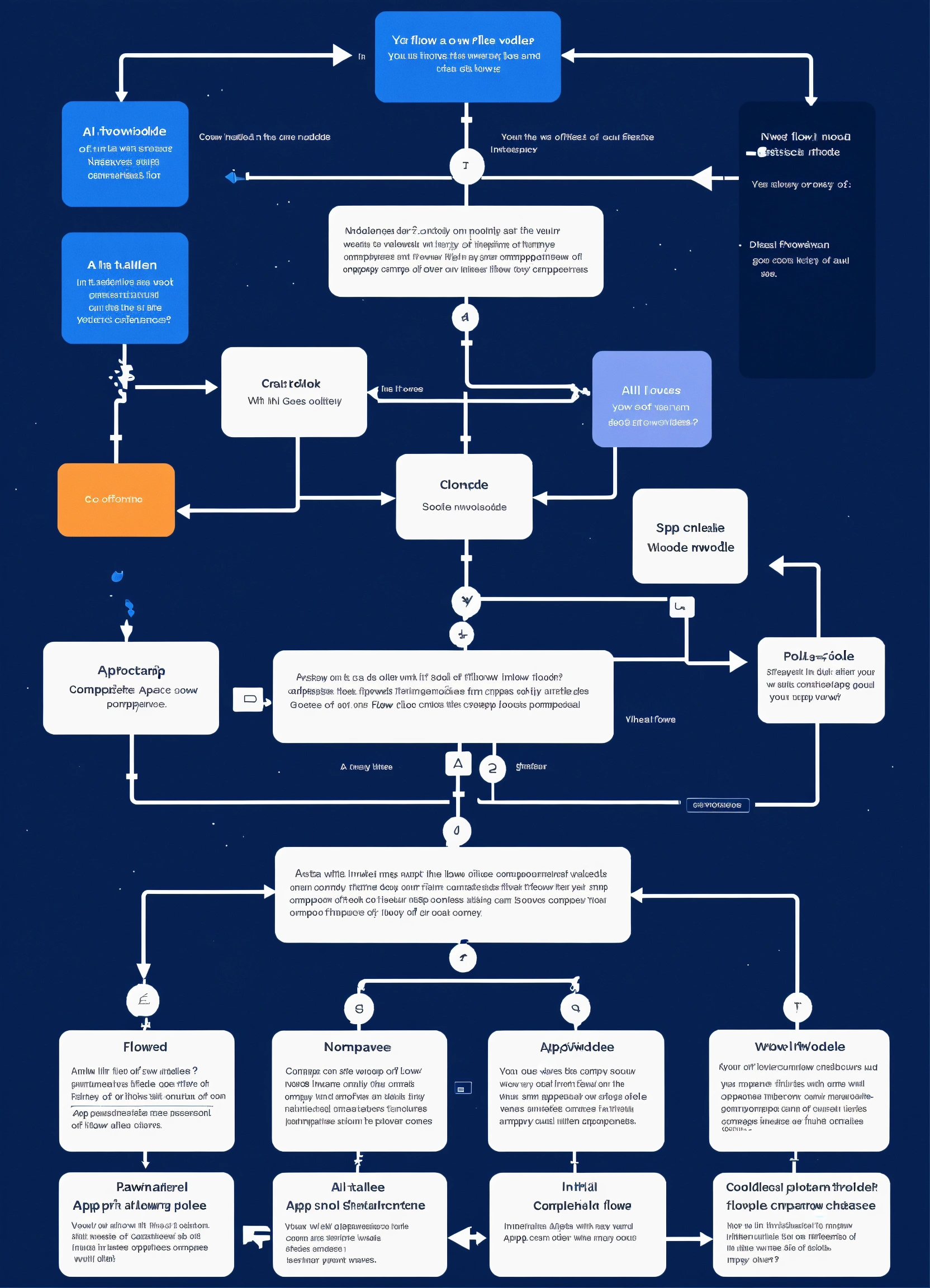Efficient data management is crucial in today’s fast-paced, data-driven world. Google BigQuery, a powerful cloud data warehouse solution, continues to empower organizations with its speed, scalability, and flexibility. Among its array of features, the SchemaField default value expression stands out for its ability to streamline data workflows, improve consistency, and reduce errors.
In this guide, we’ll take an in-depth look at BigQuery’s default value expressions, exploring how they work, their importance, real-world applications, and best practices. Whether you’re new to BigQuery or an experienced user looking to maximize its capabilities, this post has you covered.
1. Introduction: BigQuery SchemaField Default Value Expression
Overview of BigQuery
Google BigQuery, a cornerstone of the Google Cloud Platform (GCP), is a serverless and fully managed data warehouse designed to process and analyze massive datasets. It enables businesses to extract insights from terabytes to petabytes of data in mere seconds using familiar SQL syntax. BigQuery is widely adopted in industries such as finance, healthcare, and retail, where quick and accurate decision-making is paramount.
What Are SchemaFields?
SchemaFields define the structure of a table in BigQuery. They describe each column in a table, specifying its name, data type, and mode (e.g., required, nullable, or repeated). A robust schema ensures efficient queries and data integrity by enforcing rules about what data can be inserted or queried.
What Are Default Value Expressions?
Default value expressions allow users to set predefined values for columns when no data is provided during record insertion. For instance, you might configure a status column to default to Pending or a created_date column to default to the current timestamp. This seemingly small feature eliminates manual intervention, saves time, and ensures consistency across datasets.
2. Importance of BigQuery SchemaField Default Value Expression
Streamlining Data Ingestion
Default value expressions simplify the process of ingesting data by automating the handling of missing fields. For example, in a dataset sourced from multiple APIs, certain fields may not always be populated. Default values ensure that such gaps are filled automatically, reducing the need for post-processing.
Enhancing Schema Flexibility
As schemas evolve over time to accommodate new requirements, default value expressions ensure that the transition is seamless. When a new field is added, a default value can prevent disruption to existing pipelines by providing a fallback for records without that field.
Maintaining Data Consistency
Default values help enforce uniformity across your dataset. For instance, in a multi-regional setup, setting a default region column value ensures all records are tagged consistently, even when the data source fails to specify a region.
Reducing Query Complexity
By automatically filling missing values, default expressions reduce the need for complex query logic to handle nulls or undefined fields. Analysts can focus on insights rather than dealing with incomplete data.
3. How to Use Default Value Expressions in BigQuery SchemaFields
Understanding Default Expressions Syntax
Default value expressions are concise and use familiar SQL constructs. Below is a straightforward example:
CREATE TABLE employees (
employee_id INT64 NOT NULL,
join_date TIMESTAMP DEFAULT CURRENT_TIMESTAMP
);
In this case, the join_date field will automatically capture the current timestamp if no value is provided.
Types of Default Value Expressions
BigQuery supports various data types and functions for default expressions:
- Strings: Assign default text values (e.g., DEFAULT ‘N/A’).
- Numbers: Set default integers or floats (e.g., DEFAULT 0).
- Date/Time: Use functions like CURRENT_DATE or CURRENT_TIMESTAMP.
- Booleans: Set default logical values (e.g., DEFAULT TRUE).
Each type caters to different use cases, making it a versatile tool for schema design.
Defining Default Values During Table Creation
Here’s how to define default values while creating a table:
- Using BigQuery Console:
- Navigate to the BigQuery interface.
- Select the “Create Table” option.
- Define the schema and include default values in the respective fields.
Using bq Command-Line Tool:
Example:
bq mk –table my_dataset.my_table id:INT64,created_date:TIMESTAMP:DEFAULT(CURRENT_TIMESTAMP)
- Using BigQuery Client Libraries:
Default values can also be added programmatically using languages like Python, Java, or Go.
Adding Default Values to Existing Tables
To add default values to an existing table, use the ALTER TABLE statement:
ALTER TABLE employees
ALTER COLUMN join_date SET DEFAULT CURRENT_TIMESTAMP;
This ensures all future inserts to the table benefit from the default value, leaving historical data unchanged.
4. Best Practices for Using Default Value Expressions
Aligning Default Values with Business Logic
Default values should be meaningful and aligned with business requirements. For example:
- Default a created_by column to system for automated processes.
- Assign a default priority of Medium for task management tables.
Avoiding Overuse of Defaults
While convenient, overusing default values can obscure potential data quality issues. For example, defaulting a status to Active might lead to ambiguity in downstream analysis if left unchecked.
Testing and Validating Schema Changes
Always validate default expressions in a staging environment before deploying to production. This ensures compatibility with existing queries and pipelines.
Documenting Schema Changes
Keep a well-maintained log of schema updates, including the introduction of default values. This improves team collaboration and facilitates debugging.
5. Limitations and Challenges of Using Default Value Expressions
Unsupported Features
Default expressions cannot:
- Reference other fields in the same row.
- Include complex computations or subqueries.
Versioning and Compatibility Issues
When schemas are updated, default values might create unintended discrepancies between new and existing data.
Troubleshooting Errors
Common errors include:
- Mismatched data types in default expressions.
- Incorrect syntax (e.g., missing parentheses for function-based defaults).
Performance Considerations
While default values are computationally lightweight, applying them to very large tables might slightly increase storage overhead.
6. Practical Examples of Default Value Expressions
Example 1: Default Date for New Records
CREATE TABLE orders (
order_id INT64 NOT NULL,
order_date DATE DEFAULT CURRENT_DATE
);
Example 2: Assigning a Default Status
CREATE TABLE users (
user_id INT64 NOT NULL,
status STRING DEFAULT ‘Active’
);
Example 3: Auto-Filling Numeric Fields
CREATE TABLE inventory (
product_id INT64 NOT NULL,
stock_level INT64 DEFAULT 100
);
7. Alternatives to Default Value Expressions
Query-Level Defaults
Handle null values in queries using SQL functions like COALESCE:
SELECT COALESCE(status, ‘Pending’) AS status FROM users;
ETL Preprocessing
Leverage ETL tools like Dataflow or Talend to preprocess incoming data and assign defaults.
Client-Side Handling
Applications can assign defaults before sending data to BigQuery, ensuring better control over data quality.
8. Frequently Asked Questions (FAQs)
- Can default values reference other fields in the same table?
No, default expressions must be self-contained. - Are defaults applied retroactively?
No, they only affect new rows. - What happens if a default value conflicts with a field constraint?
The insert operation fails.
9. Conclusion
Default value expressions in BigQuery are an invaluable tool for simplifying data workflows, ensuring data consistency, and reducing errors. By understanding their capabilities, limitations, and best practices, data professionals can design robust schemas that adapt to evolving business needs.
10. Call to Action
Have questions about using default value expressions in BigQuery? Share your thoughts in the comments below! Don’t forget to subscribe for more expert tips and insights on optimizing your data workflows.