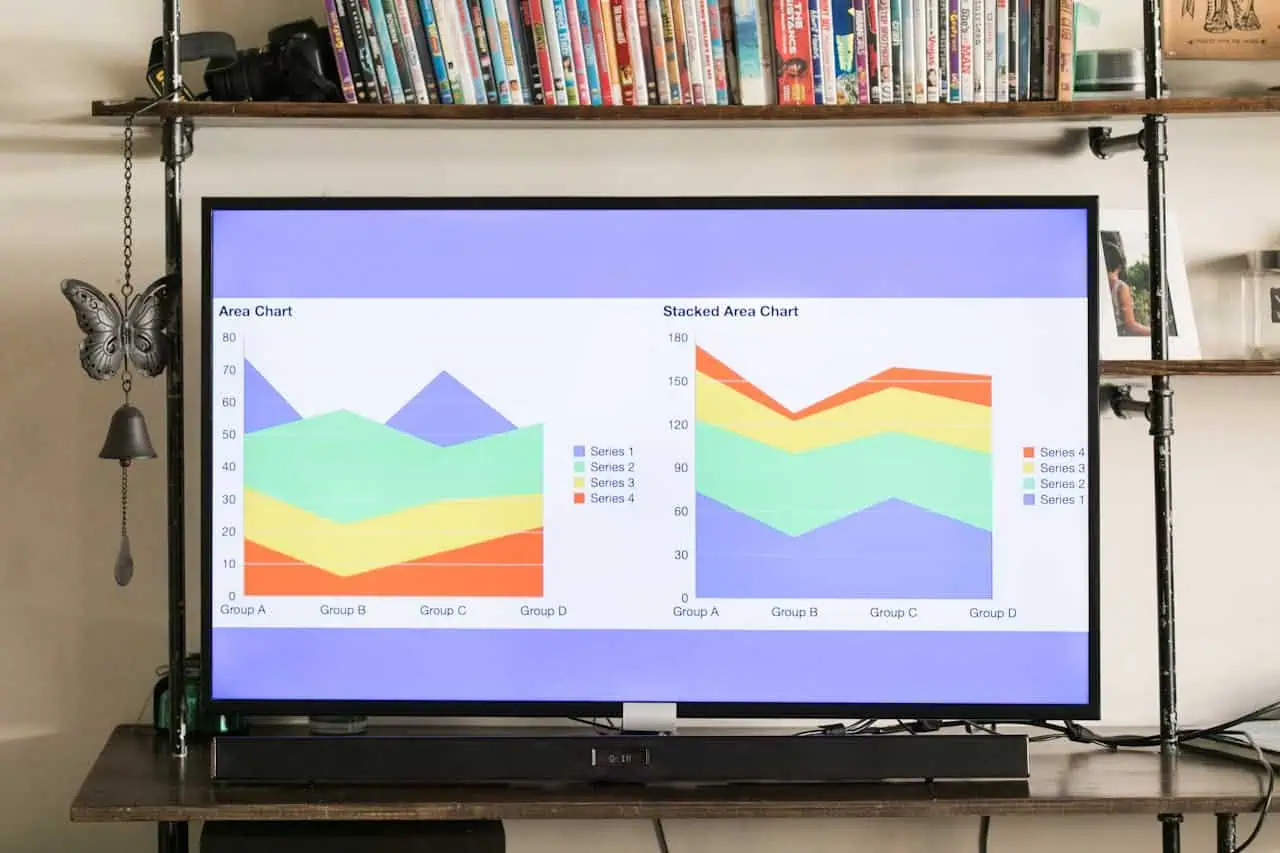In today’s digital-first world, web accessibility isn’t just a courtesy—it’s a necessity. The Web Content Accessibility Guidelines (WCAG) ensure that websites are usable by everyone, including people with disabilities. One of the key success criteria in WCAG is 1.3.1 Info and Relationships, which focuses on presenting content in a way that maintains structure and meaning. This article explores its importance, practical implementation, and its role in improving accessibility for individuals with disabilities, including those on the autism spectrum (ASD).
What is WCAG?
The Web Content Accessibility Guidelines (WCAG) are internationally recognized standards developed by the World Wide Web Consortium (W3C). These guidelines outline how to create content that is accessible to people with disabilities.
WCAG has three levels of conformance:
- A (basic accessibility)
- AA (mid-range accessibility)
- AAA (highest level of accessibility)
Among these, WCAG 1.3.1 is a Level A requirement. This means it represents the foundational aspects of accessibility that every website should meet.
Understanding WCAG 1.3.1: Info and Relationships
Definition
The 1.3.1 criterion ensures that content presented visually is also programmatically determined or available in text. This allows assistive technologies like screen readers to interpret the content accurately.
Examples
- Using headings to define sections of content.
- Grouping form elements with labels for better understanding.
- Defining relationships within tables using headers and captions.
Who Benefits?
This guideline improves accessibility for multiple groups:
- Screen Reader Users: Helps navigate and interpret content accurately.
- Individuals with Cognitive Disabilities (e.g., ASD): Structured and predictable layouts reduce cognitive load.
- Keyboard-Only Users: Improved navigation without relying on a mouse.
Challenges Addressed by WCAG 1.3.1
For Users with ASD
People with autism often face difficulties when interacting with disorganized or ambiguous web content. Clear headings, labels, and relationships help reduce confusion, improving their online experience.
General Accessibility Barriers
- Improper Use of HTML Tags: Using
<div>instead of semantic tags like<header>or<section>. - Unlabeled Forms: Leaving form fields without descriptive labels.
- Poorly Structured Tables: Missing
<th>tags or headers that define relationships within a table.
Real-World Examples of Non-Compliant Content
- A payment form without proper labels for input fields like “Name” or “Credit Card Number.”
- A navigation menu without
<nav>tags, confusing screen readers. - A data table without headers, making it unintelligible for assistive devices.
Best Practices for Ensuring Compliance
1. Use Semantic HTML
Semantic HTML provides meaning to content:
- Use
<h1>to<h6>tags for headings. - Define sections with
<header>,<article>,<footer>, etc. - Use
<table>with proper<thead>,<tbody>, and<th>elements for tabular data.
2. ARIA (Accessible Rich Internet Applications) Roles and Attributes
While semantic HTML is preferable, ARIA roles and attributes can enhance accessibility when necessary:
- Use
role="navigation"for complex menus. - Add
aria-labelledbyfor better descriptions of form elements.
Avoid overusing ARIA where semantic HTML suffices, as this can lead to redundant or confusing code.
3. Forms Accessibility
Forms are essential for user interaction, and proper labeling ensures usability:
- Always associate
<label>elements with inputs using theforattribute. - Use
<fieldset>and<legend>to group related inputs logically.
4. Testing and Validation
Automated tools can catch many issues:
- Axe: Browser extension for detecting accessibility violations.
- Lighthouse: Built into Chrome for audits.
- WAVE: Provides a visual representation of accessibility issues.
Manual testing is equally important. Use screen readers like NVDA or JAWS to understand how content is interpreted by assistive technologies.
Case Studies: Real-World Applications
Case Study 1: Retail Website
A major retailer revamped its online store by organizing content with proper headings and adding labels to forms. The changes:
- Improved navigation for screen reader users.
- Enhanced the shopping experience for individuals with ASD.
- Resulted in a 20% increase in conversions from assistive technology users.
Case Study 2: Educational Platform
An educational platform struggling with poorly structured tables adopted WCAG 1.3.1 practices. By adding headers and captions to tables, students with cognitive and visual impairments reported a 40% improvement in usability.
Tools and Resources
Accessibility Checker Tools
- Lighthouse: Google’s built-in tool for performance and accessibility audits.
- WAVE: Ideal for visualizing accessibility issues.
- Axe: A developer-friendly browser extension.
Guides and Tutorials
- WebAIM: Comprehensive guides on web accessibility.
- MDN Web Docs: Detailed explanations of semantic HTML and ARIA roles.
Communities
- A11y Slack Channel: A hub for accessibility professionals.
- W3C Forums: Discussions on standards and implementation.
Importance of Accessibility Beyond Compliance
Ethical Responsibility
Accessibility is more than a checklist; it’s about creating a digital world that includes everyone. Properly structured content benefits all users, not just those with disabilities.
Business and Legal Benefits
- Expanded Audience: Accessibility opens doors to millions of potential users.
- Mitigating Legal Risks: Avoid lawsuits by adhering to ADA compliance.
A Better Internet for Everyone
Websites built with accessibility in mind are easier to use for everyone, regardless of ability.
Conclusion
WCAG 1.3.1 ensures that websites are structured for clarity and usability. By implementing its guidelines, we create a more inclusive internet for all users, including those with ASD and other disabilities. Let’s prioritize accessibility, not as a legal obligation, but as a fundamental aspect of good web design.
Also read: Understanding YouTube: The Ultimate Guide to the World’s Most Popular Video Platform
FAQs
What does WCAG 1.3.1 focus on?
It ensures that content relationships (like headings, lists, and forms) are clear and programmatically determinable.
How does semantic HTML improve accessibility?
It provides meaning to content, helping assistive technologies interpret and present it accurately.
What tools can I use to test WCAG compliance?
Tools like Lighthouse, Axe, and WAVE are great for automated checks, but manual testing with screen readers is essential.
How does WCAG 1.3.1 benefit users with ASD?
It reduces cognitive overload by presenting content in a clear, structured, and predictable manner.